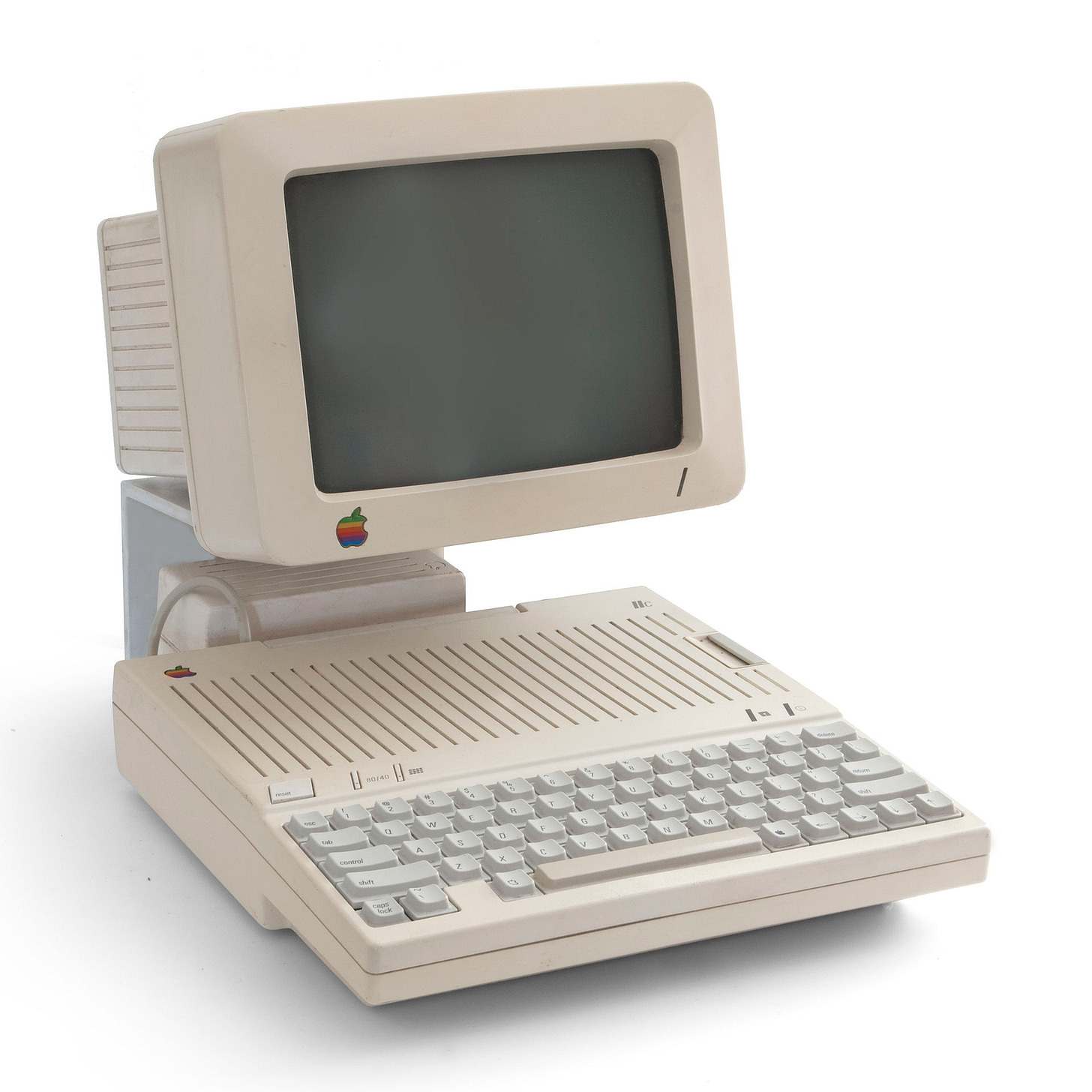The best computers for writing
My list of the four computers that proved to be superior writing tools by best minimizing friction
Sometimes it can be hard to start writing, almost like there’s friction that has to be overcome. That friction might lie just as easily in the body, mind, environment, or even one’s writing tools. But when the friction is overcome, there can be a zen-like state to writing and a writer in that state tends to stay writing almost like a law of physics.
It’s never been clear to me at the outset of using a new computer which would prove to the best tools for writing. Any different computer introduces change into one’s writing routine. It often takes me months to realize whether those changes have culminated in more or less friction in areas such as:
Portability — How accessible is it to write anywhere?
Comfort — Do the parts seen, heard, and touched minimize distraction?
Convenience - Does the experience promote frictionless writing, including in related steps such as saving, formatting, previewing, compiling, and publishing?
For me, there have been four computers over the decades that have been superior tools for my writing by minimizing friction.
Apple IIc (1984)
The Apple IIc was the first computer I bought with money earned from an after-school job. That alone would have made it a prized possession. Coupled with the “Apple Monitor IIc” it was a thing of beauty. It had an iconic 80s look that stood out even among the bold computer designs of the 80s, when companies took risks to figure things out, and before every desktop computer turned into a beige tower with interchangeable parts.
When I first started using the IIc, I didn’t know how to touch type, and I remember how long it took hunting-and-pecking on the keyboard to enter programs from the back pages of computer magazines. I learned how to type on IBM Selectric typewriters in a high-school typing class, but I learned to love to type on the Apple IIc. Part of the sentimentality I have for writing on the IIc is probably attributable to the stark difference between writing on a computer versus writing on a typewriter: Typos were easily fixed, ideas were easily moved between locations, and formatting — such as margins and spacing — was easily adjusted to suit evolving needs.
The AppleWorks software was key part of the overall writing experience. The software packed an amazing amount of features for the era — including find and replace, and the ability to move text within a document or across documents. The software also did the heavy lifting of file management and presented information in a file-folder metaphor with a menu bar across the top — perhaps owing to some inspiration gleaned from its siblings, the Apple Lisa and fledging Macintosh.
Unlike the Macintosh, the Apple II series of computers were everywhere in the 80s. I always had a 5.25” floppy with me to transport my work. I recall it was just barely possible to fit the AppleWorks software and a few files on a floppy. In the pre-internet/pre-USB-stick era, the “sneakernet” of moving content on disk by foot was surprisingly easy with the Apple IIc. I could start, finish, or continue work from home to school and vice versa. Better yet, I could write at home and print at school where many better-stocked printers were available.
The floppy door on the right of the IIc was such a notable, organic touch point — at least for a right-hander. A flick of the hand in-and-up from the side at just the right angle could release the door up-and-open with one’s middle finger, then on the down stroke one could pinch the disk out to toss it off to the side. After putting in a new disk, hitting the door down-and-closed with one’s thumb (or fist, depending on the mood) was the satisfying culmination. The process had a mechanical satisfaction sort of like slapping a typewriter carriage back to the left side of the page, with the sound effects to match. The door action by itself had just the right amount of ka-chunk, but the entire floppy experience was visceral. All Apple II disk drives were notoriously loud. I could hear the data being saved through the click-clacking of the drive mechanism, and could tell if there was an error when things sounded wrong.
Staying in the zone for writing was easy, as the machine itself was distraction free. In my opinion, the handle for the 7.5 lb “portable” IIc put the keyboard at exactly the right angle for typing and its short keys were square, comfortable, and stable. There were no other open windows, indeed no other running applications — and this was long before notifications. The green text on black was exactly right for late nights of writing, long before night modes were invented too many years later.
The Apple IIc was the full writing package. The keyboard was satisfying, the sounds visceral, the storage media convenient and portable, and the display free of all bullshit or distraction.
PowerBook Duo 230 (1992)
There was so much wrong with the Duo series of computers I might have been surprised to find this on someone else’s best list if I hadn’t experienced it first hand. Portable computers of this era were tightly-packed boxes of compromises, and on top of that the Duo was designed to the beat of a different drum.
A pioneer of the docking concept, the Duo was the first of Apple’s computers to flirt with the concept of having very few ports. Aside from power it had one giant docking port across the back, and one serial port hidden behind a flip down leg. I also opted for the optional internal modem, which hid behind the flip down leg on the other side. Long before there was controversy over a phone ditching the headphone jack, the Duo lacked even a headphone jack. Heck, the Duo didn’t even have built-in floppy drive and that was a deal breaker for many.
The Duo was targeted to those that would have used it in tandem with its giant desktop dock, which swallowed the computer up whole, like a VCR loading a tape. The laptop would then become the digital beating heart inside a shell housing all the ports one would need, attached to all the removable media systems, displays, and networks of the era. For me that desktop dock and monitor were made of pure unobtanium. Not only could I not afford it, I’m not sure I ever saw a full Duo desktop dock set-up in real life. They were rare.
There were a plethora of other docks for the Duo though, and the dock that put the Duo on this list was a little one by Newer Technology that allowed Ethernet networking.
Between that dock’s network port and the Duo’s built-in modem, this 4 lb PowerBook that was smaller than a sheet of paper (in two dimensions) was a networking powerhouse. Good thing, because the keyboard was mushy, low travel, and prone to missing key strokes. The marble-sized trackball would easily get slippery with finger oils and not track in one or more directions until cleaned. But notably, I could plug in one network cable to print to any laser writer, trade files and images with ease, and most importantly check in or out QuarkXPress pages. Thankfully, the dock’s other addition was an ADB-port used for keyboards and mice. ADB keyboards and mice were basically everywhere I went, and they daisy chained together, mouse to keyboard, keyboard to dock.
QuarkXPress is still made and used today but in the 90s before Adobe crushed it with PageMaker, and before the web crushed print all together, it seemed like every magazine and newspaper used it. QuarkXPress 3.1 was so fast and so flexible at mixing words and images into layout that it was a dream to use. It seemed to put all other software to shame, including Microsoft Word — and here’s the thing: Word was pretty great on the Duo too. 1992’s Microsoft Word was version 5.1a — which has long been held up by Mac users as the best version of Word ever made for the Mac.
This was the first machine I’d regularly carry everywhere. Instead of carrying disks I’d simply take the Duo — which was the disk — and plug it in to the network wherever I ended up. Sometimes I’d grab the work off the Duo and work on a computer with a bigger monitor and keyboard, or sometimes I’d just borrow the keyboard and network cable to work on the Duo. But what really sticks with me as a memory was how much the Duo was always handy. My desk became less of a computer shrine and more of a desk. And for the first time writing didn’t always happen at a desk anyway. Writing happened in cars and bars, on sofas and at news events, with people and away from people.
The Duo would have never made this list without the Ethernet dock, AppleTalk networking, QuarkXPress, and Microsoft Word. However, a great writing experience is always the sum of its parts, and this was a fantastic set of parts to throw into a bag and go write.
MacBook Air 11” (2011)
The MacBook Air series of computers is already so well regarded by so many, maybe you’ll think this is an all too obvious pick. The Air series of computers essentially defined small notebook design for a decade. In 2011, when this wedge of a computer was introduced it came in two sizes: The 13” from which one can trace a straight line through to the newest entry-level portable in Apple’s line up, and its smaller, 2.4 lb 11” sibling that made my list.
Unlike the writing experience on the Duo — a small computer that went anywhere, plugged in everywhere apart from my own desk, and was useful for writing despite being seriously compromised — the 11” Air was basically the opposite. The Air still went anywhere, but plugged in nowhere apart from my own desk, and never struck me as compromised for writing.
In the most noticeable way, the keyboard and trackpad were actually great — a true joy to use. For some reason it seems like Apple spent a decade making keyboards progressively worse after these computers nailed it. And the trackpad was big, accurate, and was the first to ditch a separate button for clicking. Instead, the whole trackpad was a mechanical button. I think Apple has done a magical job making subsequent, non-mechanical trackpads mimic the feel of a button via haptic feedback — but there was a hugely satisfying click on this trackpad. These Airs set a click benchmark that’s been chased by complex software and hardware since.
No disrespect to any other computers on this list, but lets take a moment to acknowledge that portable computers up to this point were basically creaky pieces of mostly plastic shit. The Air line felt solid — nice to carry open or closed. The hinge on the screen had enough resistance that it could stay set in position while being carried around, yet adjusted smoothly at a touch. The computer got chucked into bags, pouches, and backpacks all the time and always came out none the worse for wear.
One area that is similar to the Duo was that Apple made a 27” monitor that sold alongside the Air and which perfected the idea of a docking station. The cord from the monitor split into two parts that plugged into the Air — the O.G. MagSafe for power, and Thunderbolt to carry all the A/V, wired networking, and data to the USB ports on the monitor. When at my desk, that the computer I using was a laptop was effectively an afterthought.
Wifi was basically, finally, everywhere and useable by the end of the 2000s too, having moved out of the novelty stage, past the incompatibly stage, and almost past the available-but-uselessly-slow stage. In fact, the early 2010s were — in retrospect — the golden age of wifi in the sense it was generally a thing to join anyone’s wifi anywhere and bad things would not happen. Passwords were written on a whiteboard, or sometimes one could join actual open, useful networks. Wifi helped the Air be so darn useful for writing everywhere. An additional nicety of the era was that basically any web browser except for one beginning with “I” and ending with “E” was basically great. Chrome, Safari, and Firefox all helped the Air be a writer’s dream machine.
No software helped my writing on the Air more than BBEdit, both for writing prose and code — which were often intermingled in that era, even when trying to stick to the ideal of keeping them safely separated.
BBEdit’s powerful tools like regular-expression searching coupled with it’s minimalist interface helped it achieve a best-tool-for-any-job status. Line breaks messed up becuase it came from Windows? BBEdit will fix it. Need to change every occurrence of an embedded copyright in hundreds of files across dozens of directories? Not even difficult. Need to simply write in a fast, stable environment? Check.
For me as a writer on the go, its smaller size made the 11” Air one of the best writing computers ever. Yes, famously an 11” Air fit on an airplane tray perfectly, but generally it also fit everywhere better. And here’s the thing, the keyboard was exactly the same size as the 13”, meaning I never once thought I’d made the wrong choice.
iPad Pro 12.9” with Magic Keyboard (2021)
The 2021 version of the 12.9” iPad Pro coupled with the Apple magic keyboard is my current reigning champion for best writing computer. I think portable computing technology is at a point where there are a lot of great choices, but here’s why I think this one is the best for writing.
I’ve been using this computer for almost a year now and I’ll lead with the uniquely unassailable: The 5G networking in this writing computer is staggering good. Everyone has probably thought of the iPad as a giant phone at some point, and here’s where that statement is undeniably, positively true: Its networking is on — all the time — and instantly available.
I find that 5G is faster and better than wifi in most situations. Not faster than my own wifi, but let’s acknowledge that by 2022 most wifi in most places is a well past its heyday. Wifi is overloaded, poisonous, treacherous bullshit. I’d rather not use the internet than get on coffee shop or hotel wifi. And I’d rather not share my personal data on a corporate network that I trust only marginally more than the Chinese government.
Let’s pause right there. The iPad with 5G is the only writing machine I’m even aware of that’s ticking this rather important safe-and-fast-always-connected box. I agree tethering a computer to a phone is a nice workaround, but it keeps any other computer from being my current best writing computer.
I’ll actually praise the keyboard next. It’s simply great. The size of the 12.9” magic keyboard is full size and perfect for touch typing. The travel and response is just right. The sound is pleasant and not annoying. It’s laid out properly. It has arrow keys that make sense and are therefore useful for text editing. It’s backlit and makes writing in dim light effortless. The trackpad is an actual mechanical trackpad with a satisfyingly real click and it navigates text precisely. Best of all, on top of nailing all the usability points, when closed for moving about, the entire combined 3 lb of keyboard and iPad — front and back — is wrapped by whatever soft, agreeable, non-rubber/non-plastic/non-leather fusion that covers the magic keyboard. I’m not some sort of aluminum hater, but to my hands this is more comfortable for long periods of writing than any metal-clad MacBook.
Trackpad gestures are relatively new to the iPad and I’d guess most iPad users will never use them, but they are executed so well that seems like a shame. A quick tap and three fingers swiped up will unlock the iPad with a near instant face-ID check. Three fingers swiped up will bring up other applications. And three fingers swiped to either side will switch apps. While these gestures aren’t wholly unique to the iPad, triggering an unlock with the magic keyboard’s trackpad, or swiping between apps feels different — and improved — from other similar environments.
I never would have guessed that I’d like having a touch screen writing computer so much. For reasons that don't seem tied to a usability deficiency I find myself alternating between touching on screen and using keyboard and trackpad shortcuts. I think there’s an ergonomic synergy between how the screen juts out toward the keys and one can gesture onto the screen without really moving away from the keyboard. I guess there some fusion between MacOS and iOS mental models inside my head when using this computer, and to its credit iPadOS doesn’t care which paradigm you bring to the table at any given moment.
Like any of my favorite writing computers the iPad Pro is plenty fast at writing. Unlike the others on this list I struggle to think of anything at which the iPad Pro is slow. It’s much the same story with regard to the battery. I don’t know how long the battery lasts, even though a Google search would easily answer how long the battery lasts when watching a streamed video over wifi at maximum screen brightness. On this writing computer the battery stopped being a concern. The battery life is good enough that there’s no sort of writing “range anxiety.” At the same time, having a tiny charger in my bag, or opting to simply borrow a USB-C charger to top off while traveling are a new levels of travel freedom.
In terms of software, these days I mostly write in the cloud itself. For prose, Substack’s editor is great. For code, Github Codespaces is actually fantastic. In either case, as a window to writing, Safari is invisible. And the iPad itself is just a piece of glass — a window to the work. The quality of the screen itself is so good that it seems like it should warrant some description, but like the rest of the iPad Pro it manages the incredibly difficult and thankless job of being so good that it ceases to be noticeable as technology.
After years of transporting writing, first as disks then later via the writing machine itself, now it feels like I’m merely bringing my favorite keyboard along to create things in the cloud. I find myself as immersed as ever when writing — maybe more so — and still at times I’ll notice some detail about the quality of the writing environment, like how easy it is to move words around because text doesn’t blur when scrolled up or down, or that when a finger fidgets on the edge of the screen there’s no discernible seam. These things seem natural, inevitable, and trivial but I appreciate they actually aren't. Like anything well crafted, it took a lot of work to sweat the details.
I wonder how the next best writing tool might pull off a trick unique to its era of balancing physical unobtrusiveness with ubiquitous availability so that writing can stay in focus.
I have exciting news to share: You can now read Smiling Savage in the new Substack app for iPhone.
With the app, you’ll have a dedicated Inbox for my Substack and any others you subscribe to. New posts will never get lost in your email filters, or stuck in spam. Longer posts will never cut-off by your email app. Comments and rich media will all work seamlessly. Overall, it’s a big upgrade to the reading experience.
The Substack app is currently available for iOS. If you don’t have an Apple device, you can join the Android waitlist here.